Based on insights from the Kahoot! community, we’ve been focusing on ways to make it easier for you to create high quality, original, image-rich kahoots that learners love – not just on your laptop but on any device. Our new Create tool is just the beginning – in the pipeline, we’ve got even more exciting new features, game modes and inspiring ways to play, so stay tuned!
If you’ve been invited to preview the new Create tool, you’ll find it quicker and easier to:
- Add images straight from your laptop, phone or tablet – including high resolution images that will look crystal clear on your Smart Screen or interactive whiteboard.
- Add YouTube videos (simply by pasting in the YouTube URL!), and trim them to only play the segment you want to include.
- Add # tags to your kahoot so it’s easier for players all around the world to discover and enjoy the awesome learning games you’ve created.


Plus, we’ve got a brand new Overview page where you can see how your game is shaping up. There, you can duplicate, edit or remove questions, or drag-and-drop to rearrange the questions to get the narrative and flow just right.

Create learning games with more impact
You’ll also notice that our new Create tool prompts you to think up front about why you’re creating that particular game.
Why is that important? Well, during our first round of testing the new interface, we found that even this teeny tiny change prompted Kahoot!’ers to create higher quality kahoots, with focused learning objectives. That, in turn, meant learners felt more on top of things – they knew why they were playing the game and what they could expect to get out of it… and felt a deeper sense of motivation and achievement when they aced it.
Create kahoots on the go!
One of the most incredible things for Team Kahoot! is seeing learners creating their own kahoots on the go – on a field trip, at an event, in the school grounds, or during a team project. Now creating games on the fly is easy as pie – our Create tool is responsive, which means that it works a treat on mobile and tablet… in fact, any device with a browser. The best bit? No app required!
How do I get access to the new Create tool?
We’re pretty excited about the new Create tool, but there’s still work to be done! While we gather feedback and continue making improvements, we’re only able to grant access to some of our users. When you log in to create a kahoot, look out for your invitation on-screen.
If you don’t see an invitation, don’t worry – you might well be in the next batch of invitees 🙂
If you do see an invitation, just click ‘Go to preview’ to start creating a kahoot using the new tools. And yes, your kahoots will be saved as usual so that you and other Kahoot!’ers can play them whenever you like.
If you’d rather carry on using the current Create process, just ignore the message and carry creating your kahoots on as usual.
How do I give feedback?
We’re always evolving, and it’s thanks to your honest feedback that we’re able to keep improving the platform. On the Create homepage (create.kahoot.it) you’ll see an orange Feedback button – just click there to share your comments and suggestions with us! We’ll be on the other end, gathering your feedback and continuing to shape Kahoot! based on your insights and experience. Thanks in advance 🙂
Ready to get started?
Click here to create a new kahoot and then – if you see an invitation on the screen – click Go to preview.