Thankfully, music kahoot “Treble Clef: Line / Space names” by dksullivan makes practice fun and means music lessons will never fall flat 😉 Here’s why…
1. Super sharp laser focus
We love the clear focus of this kahoot – it’s not about learning to read music in general, it’s specifically to learn to recognise the notes on the Treble Clef. That’s it.
Having a sharp focus and well defined constraints mean that learners have a greater sense of purpose when they play, and they won’t encounter anything out of their grasp before they’re ready. Plus, they’ll be able to master the content quickly, feeling a huge sense of achievement when they do.

2. No distractions!
When learning music, being able to make quick associations between the notes and their names is hugely important. This kahoot does just that, as learners see the note, the note’s name and that all-important Treble Clef on the same screen… without other notation, symbols or instructions to distract them.
TOP TIP: Playing in Ghost Mode will really crystallize your music students’ visual associations between notes on sheet music and the note’s names… plus it’s hugely motivating for learners to beat their own previous scores. Just grab the Ghost Mode link on the Results screen or on your Create dashboard – you can play again as a group, or assign the Ghost Mode link as fun music homework.
3. It keeps learners on their toes
We love how the notes in this kahoot jump around all over the Treble Clef. They’re not in any predictable order, and learners have just 10 seconds to correctly identify a note, whether it’s an “easy” note (the E, F, G straight after Middle C) or a trickier one in the next octave.

Top tip for adapting this kahoot: Just add music 🙂
Imagine if with every question in this kahoot, music students could not only see the note and its name, but also hear that note being played! Would it help them learn to recognise notes by ear? Compose songs of their own? Land a role in the next Pitch Perfect?
To create your very own sound-enriched sight-reading music kahoot, all you need to do is:
- Open a new project in your favourite movie maker (for example, iMovie or Windows Movie Maker) and create a new movie.
- Import or upload images, each image showing the stave with a single musical note. Your movie maker should automatically combine the images into a silent movie or slideshow.
- Now, grab your instrument of choice (or your voice!), and slowly play those same notes while recording the sound. On iMovie, you can do this directly in the movie maker – just click the microphone icon as though adding a voiceover. Otherwise, record on your phone, upload the audio files, and match the sounds to the correct images.
- Finalise the movie and upload it to YouTube.
- Now, duplicate and edit this music kahoot (or make your own), swapping the picture of each musical note with the corresponding clip from your video.
We’d love to see (and hear!) your musical adaptations of this kahoot!
Did you try playing this kahoot with music students? Or have you adapted it to add music or chords? Tweet us @GetKahoot or stop by the Kahoot! Facebook Community to share.