Update October 2019: Jumble has been renamed to puzzle, and now it’s a question type you can combine with other questions in one kahoot. Read more about puzzle and watch a tutorial to learn to use it.
When we released Jumble in mid-December of 2016, we hoped it would be well received among our classroom heroes. One of them, Christel Grandemange, has used Kahoot! for several years and was introduced to Jumble in a test project in October.
– It’s been two years since I discovered Kahoot!, and I am proud to say that I have now created more than a hundred quizzes and surveys. Within the last two years, I have been in touch with the lovely Stephanie and other Kahoot! Staff, and in October they introduced me to Jumble for the first time.
After trying it, Christel couldn’t wait to start using Jumble in class, and in December she could finally introduce the game to her students.
– The first time I played Jumble in class, my Y7 students started playing one kahoot quiz as usual. Then we started a Jumble kahoot about French numbers, without saying anything to the students about the new game mode. They quickly realised that the second kahoot was different, but identified how to play Jumble right away. None of the students needed instructions, as they very quickly figured out how to play the game.
Increased focus levels
As an educational game, Jumble is made to increase focus and thinking on an even higher level than the original kahoot quiz mode. Christel was impressed about the focus Jumble created in her class.
– My students got so focused when we started the Jumble kahoot, taking time to read everything before putting the answers in order. They spend more time thinking before they answer, as Jumble has no room for “guess and click”.
For their second Jumble, Christel’s students had to unjumble words to complete French sentences, and the focus levels stayed very high.
– I have used Jumble with several classes and you can feel the atmosphere changing as the students are so focused on answering the questions. Silence disappears quickly when they see if their answer was correct and how they rank on the leaderboard.
The best ways to use Jumble in class
What is, in your opinion, the best way to use Jumble in class
– My students love Kahoot! so much. They don’t realise how much they are learning as they are having so much fun. Jumble is the perfect addition to the game they already love. I have been using Jumble for both numbers, grammar and translation. With numbers they have to sort the numbers from the smallest to the highest or the other way around. Here is a Jumble example in Spanish.